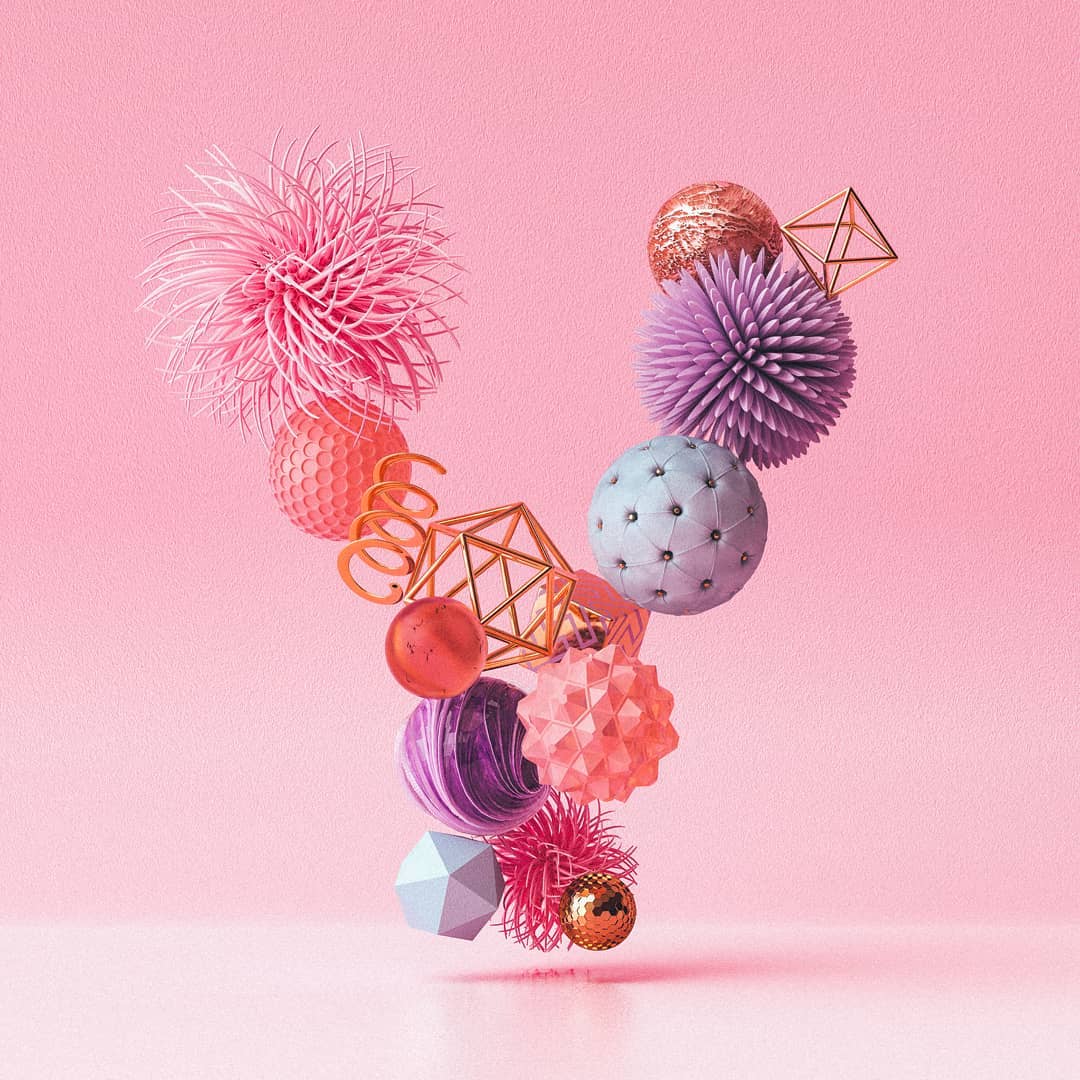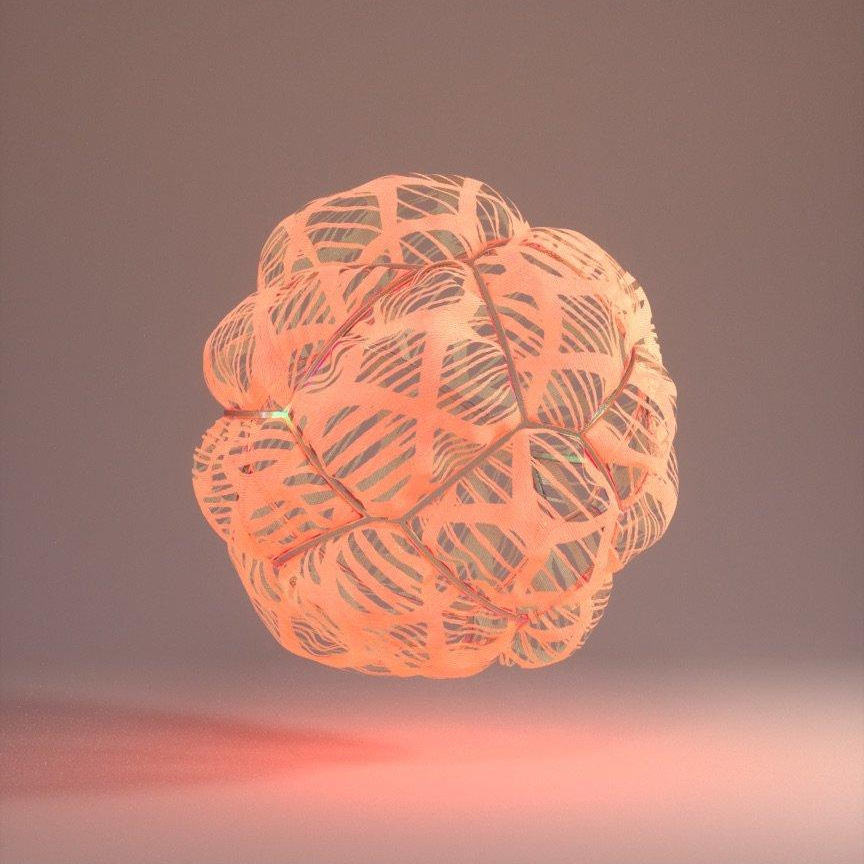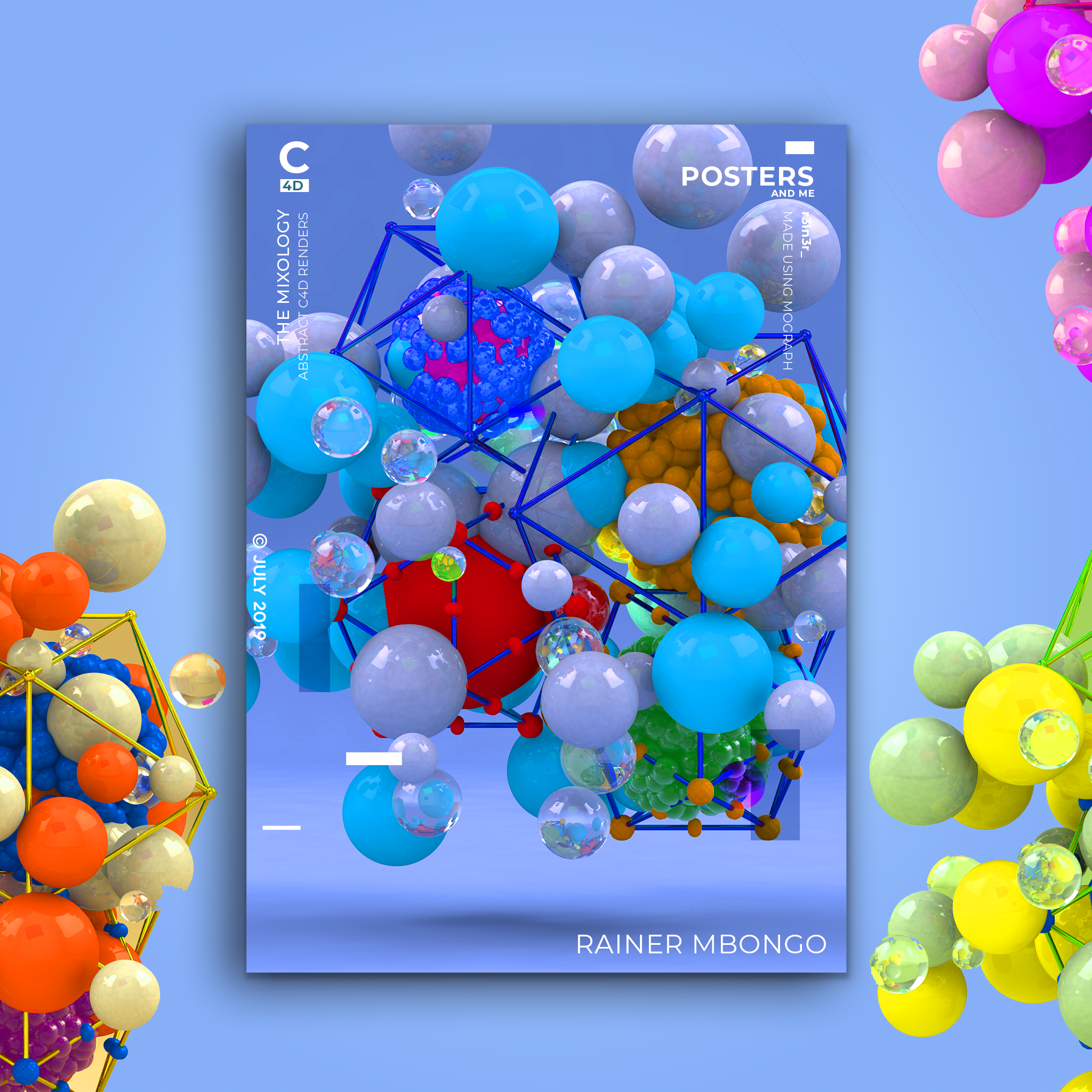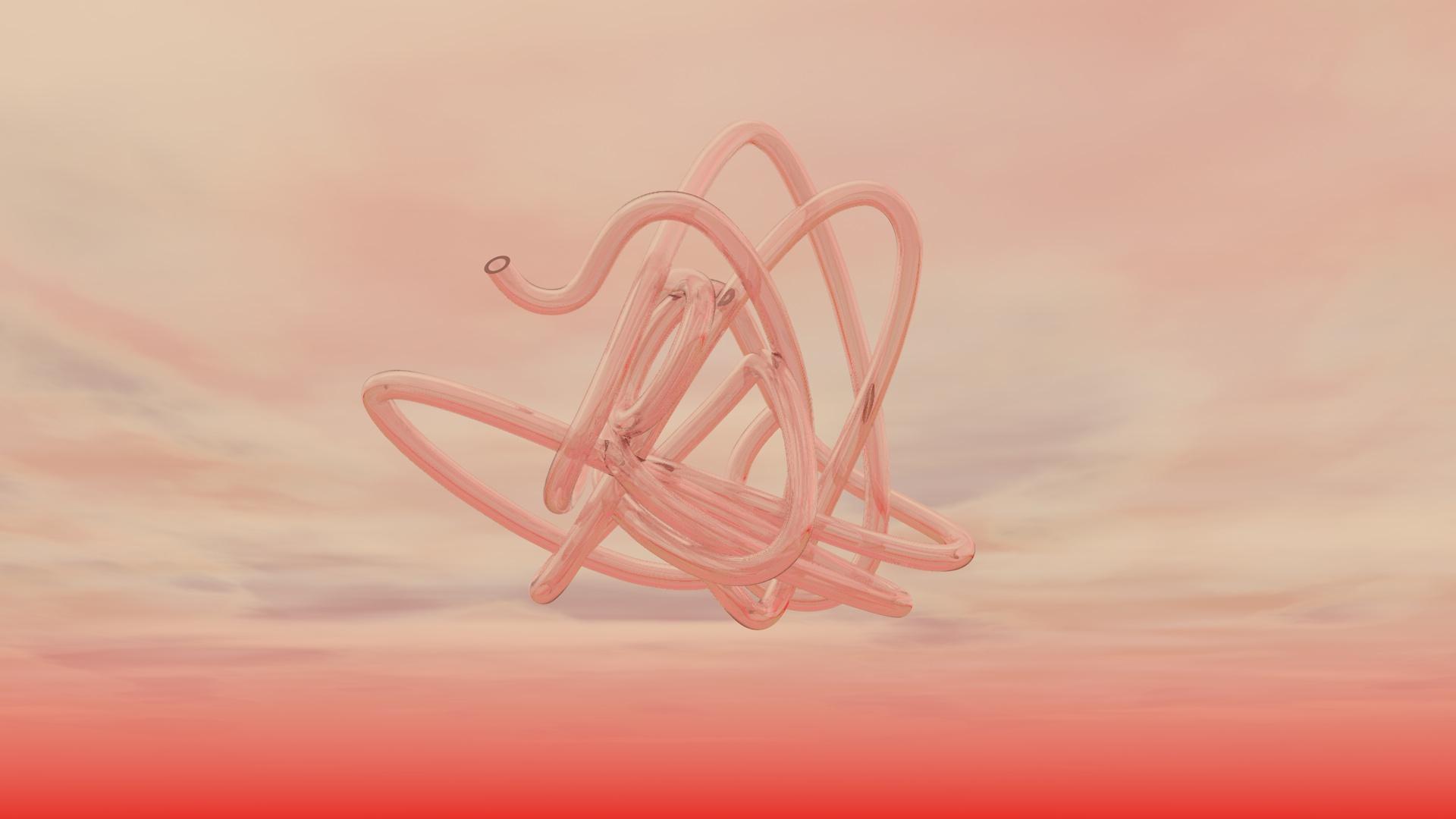Announcement
We're moving our courses to CGShortcuts.com
We've been working on a new better system for our courses which will now be available on the main CG Shortcuts website CGShortcuts.com.
You can access the courses on CGShortcuts.com with the email address you signed up with here - you may need to create a new password - please email [email protected] if you need assistance.
If you plan to purchase this course, please do so on CGShortcuts.com instead - you can find this course here now.
-Dave